Thursday, July 29, 2010
Refer a Friend Promotion
Every time you refer someone to Geek God Repairs you will receive 20% off of your next service (parts not included.). Sounds good no? Here's how it works
-Refer a friend in need of one of our services to Geek God between now and December 31, 2010.
-That friend must call us and give us your name and phone number for the discount to be valid.
-Your name will be added to a list containing the number of people you've referred.
-You can only redeem ONE discount per service! However, you can get as many as you want. For example: if you refer five people you get five services at the discount. We will keep track of this for you. Also these service discounts will not expire. You will receive however many discounts you earn between now and December 31, 2010!
-Parts are not included in this discount, this promotion is for service only.
-If multiple computers are involved in one service, this still counts as only one service. No double discounts will be given.
Remember This promotion runs between now and December 31, 2010! We thank you for choosing us as your computer repair gods!
Call us at 847-834-4335 with any questions, or to set up an appointment with The Geek God!
Monday, July 19, 2010
Clear internet service review
Cost
This is very competitive, especially for home internet. The only thing comparable would be AT&T DSL, which, in my area, has the same top speed and pretty much the same monthly rate. The only thing that holds DSL back, for us, is that we'd still have to pay for a land line from AT&T. However, the promotional rates offered by AT&T last a full year, rather than the two months that Clear offers. Also, Clear is typical of wireless service providers in that it subsidizes the cost of the "free" equipment by trying to get you to sign a 2-year contract.
Connection
I tried the fastest home internet speed available from Clear, at 6MBPS. What I actually got was an inconsistent connection that ranged from 3MBPS to 0.3MBPS (or lower). My connection would randomly drop speed (or just drop completely) for no apparent reason.
I cannot recommend that any heavy user of bandwidth use this service. Even at my maximum connection speed, I simply couldn't help but notice how slow it was. In my household, we have a total of 7 PCs and 3 other internet-connected devices. Microsoft's "Patch Tuesday" hit while I was testing this out. It took hours. I can say with confidence that I've never had a more painful experience updating my computers. They also market this as being suitable for streaming video; it's not. Our Netflix streams not only took longer to load, they were of much lower quality, with easily identifiable digitization and compression artifacts (think resizing a video on Youtube to full screen).
Customer Service/Technical Support
Very poor. Clear will ask you variations of the same questions, which can be reduced to three simple queries:
- "Is it your fault the service you're getting stinks?"
- "Are you sure?"
- "Can you prove that it's not your fault?"
Now, I understand that it costs Clear money to send a tech out. Obviously they want to cover as much as possible before they send someone out. But the thing is, when the person calling you for help can finish your sentences for you, you'd think they'd realize that all the basics, at least, have been covered. Telling me to do all the stuff I've already done, and redone, again, and then again, will change nothing.
Once they finally sent out a tech, it took him all of 15 minutes to tell me what I already knew: the signal was weak everywhere in my house.
Oh yes, as a side note, want to know which room had the best reception? It was the one in the rear corner, at least 30 feet away from the nearest ethernet port (my home is wired). It was literally the worst place you could possibly put a wireless router as well, as there was no way the wireless signal would have reached every device in the house. Moving the modem for better reception wasn't an attempt at a solution, it was an attempt to trap me in a contract (or into paying the early termination fee) for a service that did not come remotely close to what it advertised.
The Bottom Line
Redemption?
I have talked to several other tech-savvy people I know and a few people who have (and like) Clear. From what I've gathered, the service is one of those things that is either fantastically good, or abysmally bad. If you've got it, and it works, you get pretty much everything they advertise. If you get inconsistent or poor connections, it's almost as bad as dial-up. There's nothing in between. Since I'm located in Aurora, which is close to the edge of Clear's range in the area, I'm only covered by a single tower. Areas closer to Chicago get progressively better reception, though once you get to the skyscrapers the signal gets scrambled again by all those high flat, semi-reflective surfaces. I thought the fact that the tower was less than half a mile away would cover me, but it didn't. It's apparently best to be covered by multiple towers, regardless of distance. So here's a list of my recommendations, if you're considering Clear:
- Test the connection before you buy. See if Clear is willing to demonstrate the connection speed at your home, or get a friend who has their mobile internet service to test it out. The former might cost you an installation fee, but a bit of wasted money is better than a lot of it after you sign up and find out your connection stinks. Also, do not accept in-store demonstrations as indicative of what you'll be getting. Clear is trying to sell you something, so you can bet that wherever they're located, it will be where they can get the best possible connection to show off to potential customers.
- Do not commit to a contract if it's winter and you live in a tree-rich environment. Clear's 4G wireless internet can be a very line-of-sight technology, susceptible to anything that would interfere with a typical cell phone signal. Water is among the worst most dampening substances that does this. I have found several reviews online that suggest that the empty winter trees provide an excellent path for Clear's signal, but as soon as the leaves grow back, you lose at least part of your signal. If you think about it for just a second, not only are you losing line-of-sight, you're putting a few hundred or thousand leaves (filled with some water) in the way of your internet signal. This, I think, is what happened in our case; we have a large row of extremely tall trees in exactly the direction Clear said their tower was, so...
- Calculate your bandwidth needs. Someone like me, with several computers in the house and a high consumption of streaming video, will not be satisfied in the least with Clear's service, regardless of whether they get the best signal or not. However, someone with at most 2 or 3 computers who perhaps does a bit of surfing on Youtube may find that Clear is just fine. If you're getting a good connection and you're used to DSL, you won't even notice a difference.
Friday, July 2, 2010
Sharing between Windows 7 and Windows XP
Recently, I've been working in a business environment where sharing folders is less a convenience than a necessity. While folder sharing worked for about the first week or so, something happened after the first reboot of the Windows 7-based server to mess things up. When the users tried to connect to the shared items, they received this message:
The specified server cannot perform the requested operation.
A brief internet search demonstrated that this problem is not at all uncommon. However, the solutions given were either ineffectual (a registry edit - see this site) or needlessly extreme (reinstalling Windows 7).
If security is not an issue, I recommend that you simply share the folder with everyone who connects to the network. If you don't want people changing your files, simply set your share permissions to reflect it. (See the following partial screen shots.) Otherwise, read on.
- Right-click the folder you wish to share. Select Properties.
- Click the Sharing Tab and click Advanced Sharing.
- Click Share this folder and click Permissions. The group Everyone should listed by default. If you want anyone on your network to be able to change your files in this folder, select Full Control. Otherwise, you can skip this step.

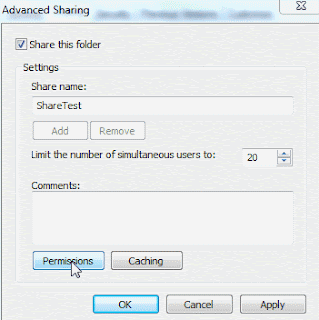

For those who need to either allow only specific users or require passwords to access a shared resource, this is what you're looking for. With some judicious testing, I was able to isolate and solve the issue. Though in this specific environment we were using Windows 7 Professional, this fix works for all versions of Windows 7, Home Premium and up. Microsoft has finally wised up a bit and given Home users the ability to change file and folder permissions. This fix works if you've got identical user accounts on each PC with identical passwords in a Workgroup-based environment.
- Get into the folder properties as before, but this time go to the Security tab. Click Edit.
- If it is not already there, add the group Authenticated Users. Give that group the maximum requisite permissions for sharing that folder.
- Apply all changes and go back to the sharing tab. Share the folder as before, but this time remove the Everyone group and add those users you wish to have access. You can select who has full control and who does not. Apply all settings, and your Windows 7 machine will now share this folder with Windows XP!





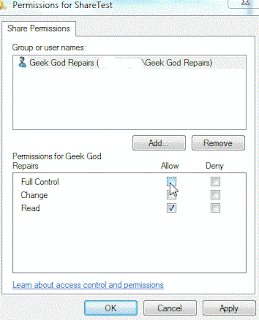
Many of the issues in sharing folders with Windows XP are caused by the Authenticated Users group being removed from the permissions by the system, be it by some system corruption, random chance, or even joining or creating a Homegroup. This group, which is new to Windows 7, is essential to share with older PCs. Without this group active, machines running Windows Vista or 7 will still be able to connect to the shared folder, but nothing earlier will.
I hope you found this guide useful.